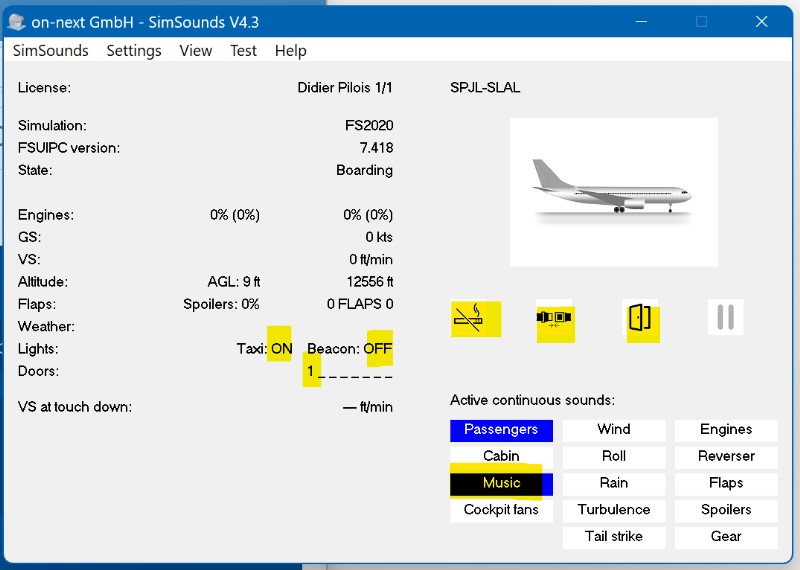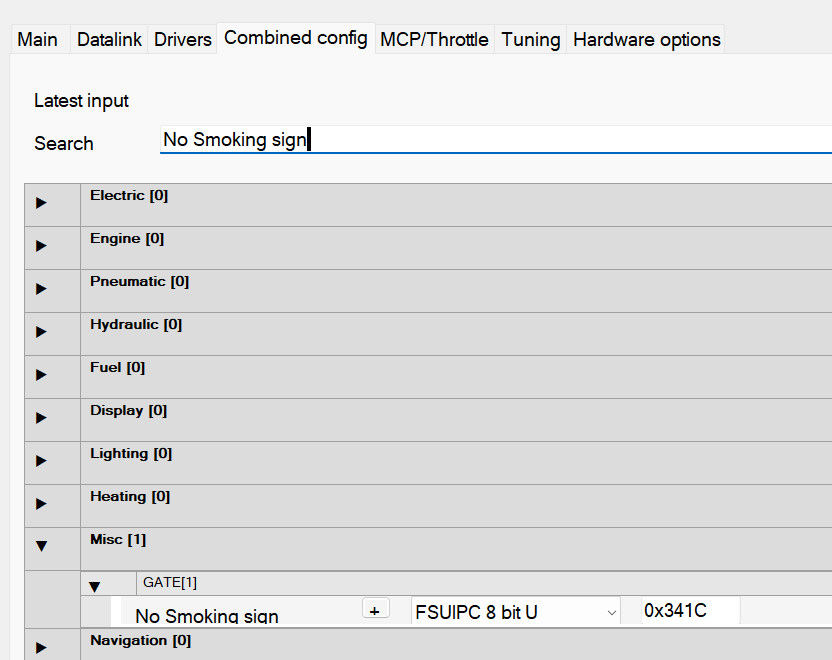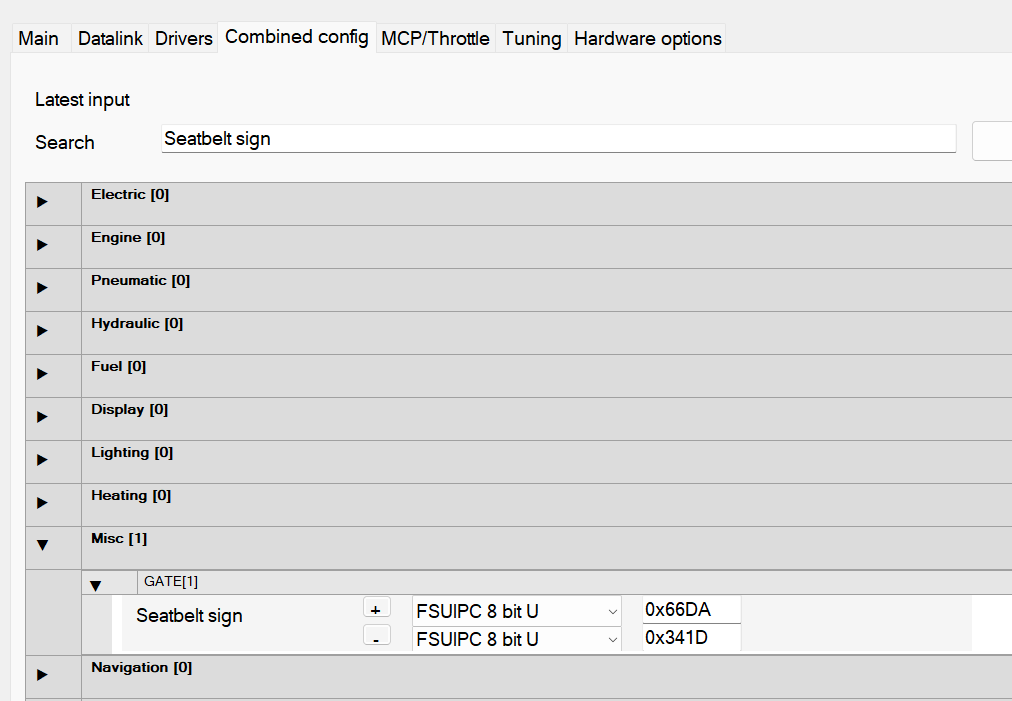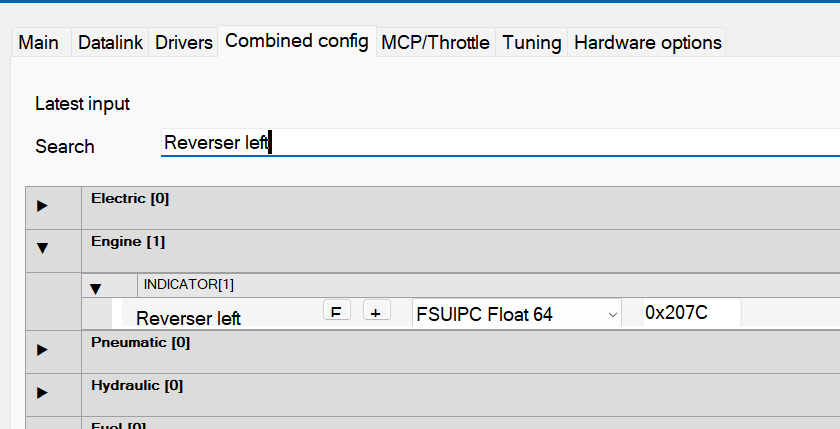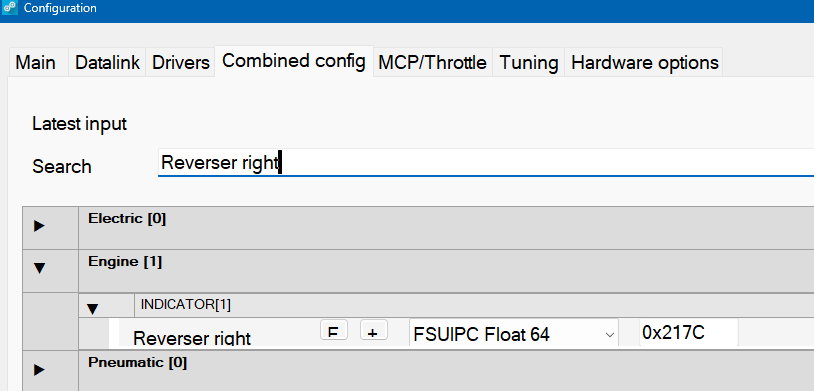00
Microsoft Flight Simulator 2020
SimSounds Settings (FSUIPC offsets and MSFS LVars)
A) FSUIPC WASM module
We need the FSUIPC WASM Module to be correctly installed inside (or linked to) MSFS Community folder and Enabled in FSUIPC.
When ProSim airplane is loaded in MSFS (at gate, powered or not powered), FSUIPC permits to check that B738_Beacon_Light_Dn and B738_Taxi_Light LVars are present.
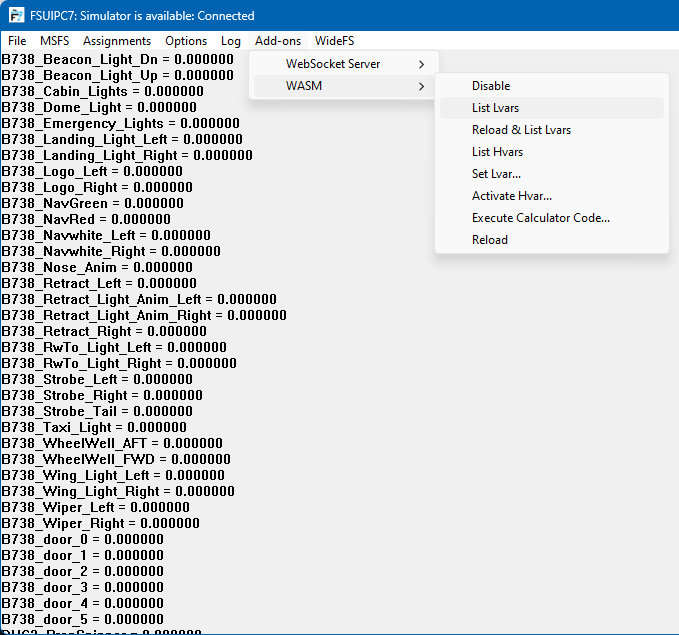
B) First of all pay great attention to SimSounds FAQ webpage
- Check ProSim LVar names for doors
Names are B738_door_N (with N= 0, 1, …, 5), not 738_door_N!. Having incorrect names avoir SimSounds to play the correct sound when a door is opened or closed.
- Use aircraft model to detect the door's state.
- Check « L:Var offset » used for doors
Values start from 0x66C0.
- Check « Door closed » and « Door open » values
Values are 0 and 200.
In other words:
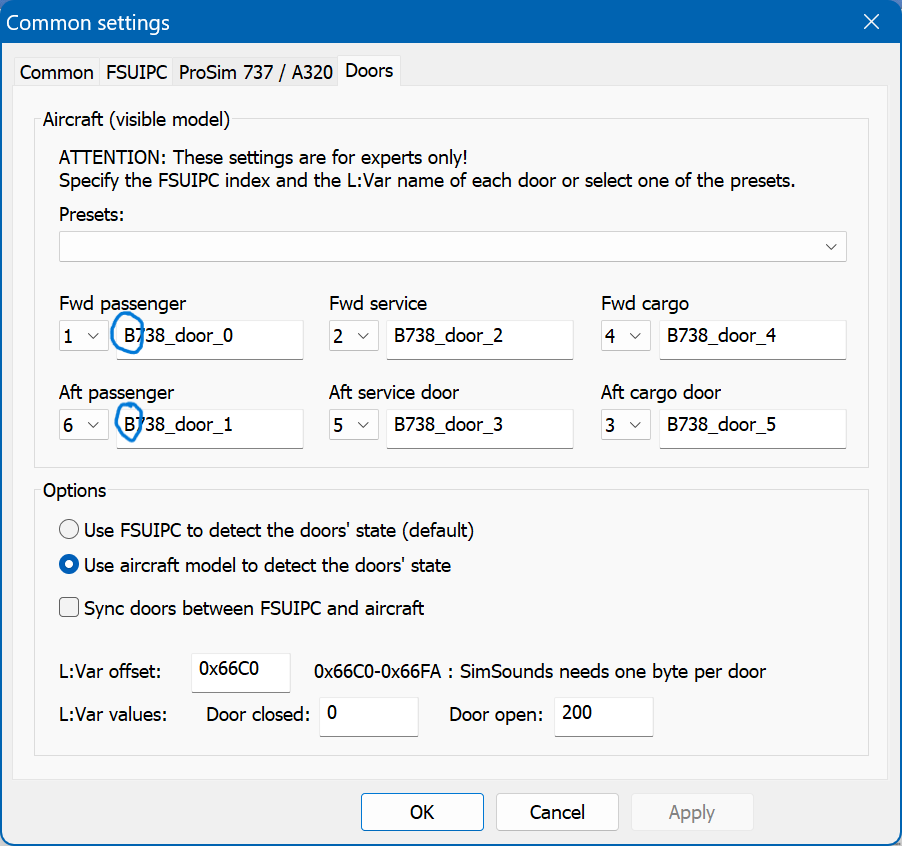
C) Check that ProSim-Lvars.lua FSUIPC LUA Script is correctly set
This paragraph is essential for having SimSounds to detect Taxi and Strobe lights states:
-- See https://www.simsounds.de/home/faq
-- Taxi light: FSUIPC 16 bit U: 0x0D0C: set/clear bit 3
-- Strobes: FSUIPC 16 bit U: 0x0D0C: set/clear bit 1
-- 0 Navigation 1 Beacon 2 Landing 3 Taxi 4 Strobes 5 Instruments 6 Recognition 7 Wing 8 Logo 9 Cabin
-- SimSounds Taxi light: FSUIPC 16 bit U: 0x0D0C: set/clear bit 3
if ipc.readLvar("L:B738_Taxi_Light") <= 0
then
ipc.clearbitsUW(0x0D0C, 8)
else
ipc.setbitsUW(0x0D0C, 8)
end
-- SimSounds Beacon: FSUIPC 16 bit U: 0x0D0C: set/clear bit 1
if ipc.readLvar("L:B738_Beacon_Light_Dn") <= 0
then
ipc.clearbitsUW(0x0D0C, 2)
else
ipc.setbitsUW(0x0D0C, 2)
end
end
D) Check that ProSimB738 Combined Config is correctly set
Your config.xml file should show:
<mapping connection="Seatbelt sign">
<fsuipc serial="8 bit U" portString="0x341D" port="0" />
</mapping>
<mapping connection="No Smoking sign">
<fsuipc serial="8 bit U" portString="0x341C" port="0" />
</mapping>
<mapping connection="Reverser left">
<fsuipc serial="Float 64" portString="0x207C" port="0" />
</mapping>
<mapping connection="Reverser right">
<fsuipc serial="Float 64" portString="0x217C" port="0" />
</mapping>
In other words:
D) IOS Settings
- Air Stairs and Door Control must be set to « ProSim »
- Entry Door CD State must be set to « Open »
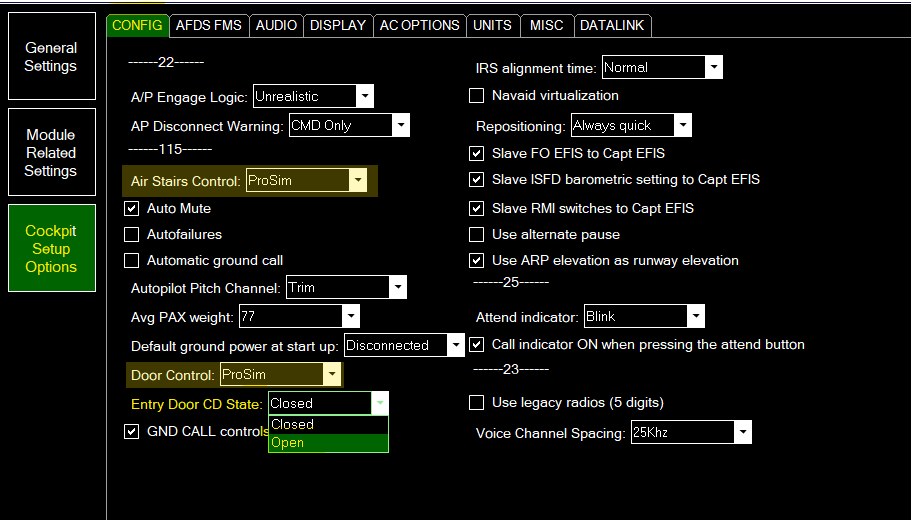
Finally… After restart, SimSounds should work as expected!